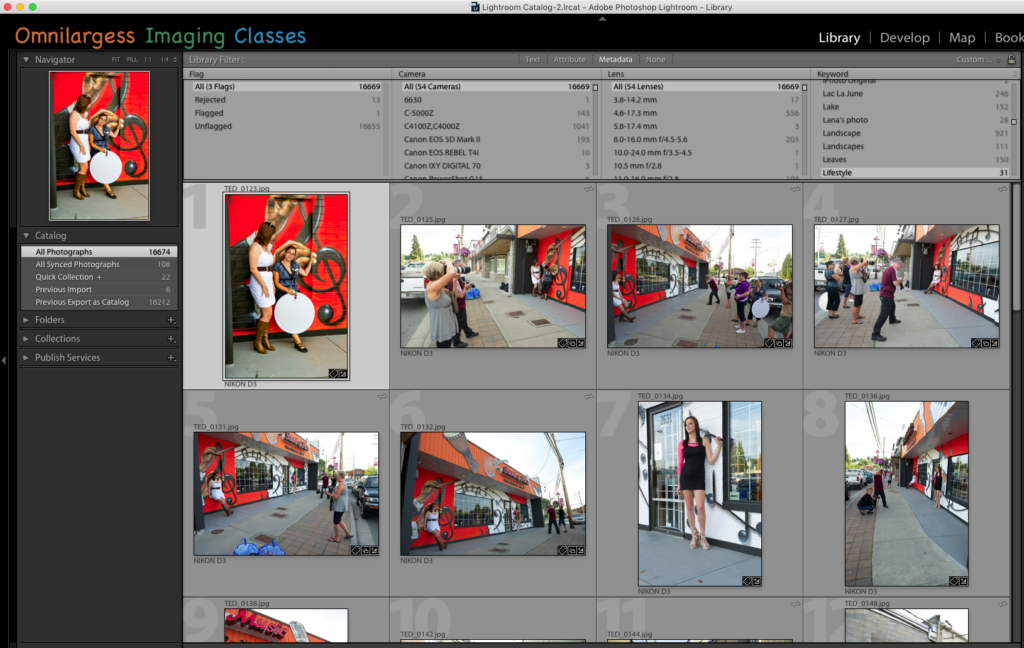[vc_row][vc_column][vc_column_text]
Learning Lightroom Photography workflow speeds up image processing
Lightroom is the best program for organizing and editing photographs. It is also very important to learn a correct workflow to not only speed up the process, but also take advantage of all the different features Lightroom offers to photographers.[/vc_column_text][/vc_column][/vc_row][vc_row][vc_column][vc_custom_heading text=”What is Lightroom photography workflow?” font_container=”tag:h1|font_size:35|text_align:left|color:%23d15b30|line_height:1″ google_fonts=”font_family:Lato%3A100%2C100italic%2C300%2C300italic%2Cregular%2Citalic%2C700%2C700italic%2C900%2C900italic|font_style:400%20italic%3A400%3Aitalic” css_animation=”bounceInRight”][vc_column_text]I’ve been a photographer for many years and as one of the early users of Lightroom, I realized the potential for saving time with the tools in this wonderful software. As new versions of Lightroom were introduced by Adobe I continued to appreciate what a systematic workflow could mean for all photographers, from hobbyist to professional. This Lightroom Photography Workflow covers many popular tools and settings in Lightroom so your time spent editing is efficient and orderly. Because wouldn’t we all rather be out shooting? Lightroom is designed to help us do just that; this software shines when used with a logical systematic workflow.[/vc_column_text][vc_single_image image=”18520″ img_size=”600×400″ add_caption=”yes” alignment=”center” style=”vc_box_rounded” onclick=”link_image” css_animation=”fadeInUpBig” title=”Lightroom Photography Workflow “][/vc_column][/vc_row][vc_row][vc_column][vc_custom_heading text=”What is covered in Lightroom Photography workflow class?” font_container=”tag:h1|font_size:35|text_align:left|color:%23d15b30|line_height:1″ google_fonts=”font_family:Lato%3A100%2C100italic%2C300%2C300italic%2Cregular%2Citalic%2C700%2C700italic%2C900%2C900italic|font_style:400%20italic%3A400%3Aitalic” css_animation=”bounceInRight”][vc_column_text]During many years of teaching photography and editing the main question I hear is: “Where to start and where to finish?” The Lightroom Photography Workflow answers these challenges. You will learn how to start your projects and where to finish them with correct outputs. For more details please visit the Lightroom workshop page.[/vc_column_text][vc_single_image image=”18524″ img_size=”600×400″ add_caption=”yes” alignment=”center” style=”vc_box_rounded” onclick=”link_image” css_animation=”fadeInUpBig” title=”Lightroom Photography Workflow “][/vc_column][/vc_row][vc_row][vc_column][vc_custom_heading text=”Who is Lightroom Photography Workflow for?” font_container=”tag:h1|font_size:35|text_align:left|color:%23e04a33|line_height:1″ google_fonts=”font_family:Lato%3A100%2C100italic%2C300%2C300italic%2Cregular%2Citalic%2C700%2C700italic%2C900%2C900italic|font_style:400%20italic%3A400%3Aitalic” css_animation=”bounceInRight”][vc_column_text]Lightroom Photography Workflow is developed for beginners to advanced users of Lightroom. You just need a Laptop installed with Lightroom (Mac or Windows) to join the class and experience the power of Lightroom.[/vc_column_text][vc_single_image image=”18525″ img_size=”600×400″ add_caption=”yes” alignment=”center” style=”vc_box_rounded” onclick=”link_image” css_animation=”fadeInUpBig” title=”Lightroom Photography Workflow “][/vc_column][/vc_row][vc_row][vc_column][vc_custom_heading text=”What is taught in the Lightroom Photography Workflow Workshop?” font_container=”tag:h1|font_size:35|text_align:left|color:%23e04a33|line_height:1″ google_fonts=”font_family:Lato%3A100%2C100italic%2C300%2C300italic%2Cregular%2Citalic%2C700%2C700italic%2C900%2C900italic|font_style:400%20italic%3A400%3Aitalic” css_animation=”bounceInRight”][vc_column_text]You will learn how to create a new Catalog and Library, create your own Presets, apply keywords and ratings, searching for photos using different built in Filters, creating Smart Collections with different filters, applying Global or Local adjustments, and much more.
Adobe Lightroom is your best assistant for efficient post processing work. Plan to join us in this workshop and take Lightroom to its full potential.
Ted and the Omnilargess Team[/vc_column_text][/vc_column][/vc_row][vc_row][vc_column][vc_cta h2=”Omnilargess Photography Classes” h4=”Best Lightroom Photography Workflow ” style=”outline” color=”black” add_icon=”top” i_icon_fontawesome=”fa fa-graduation-cap” i_color=”white” i_background_style=”rounded” i_background_color=”black” i_size=”xl” i_css_animation=”flipInY” css_animation=”fadeInDownBig”]