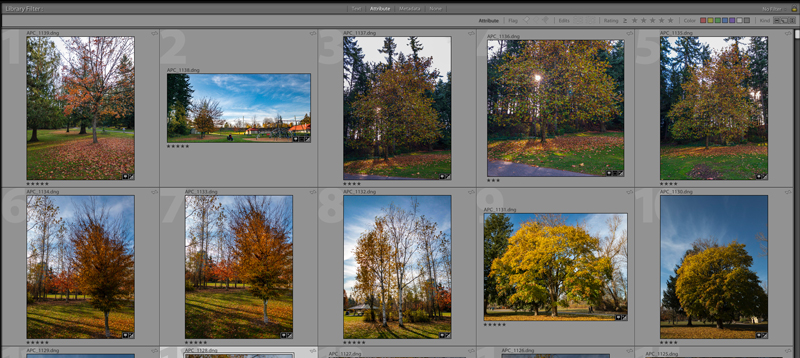Ted’s Lightroom Tips: LIGHTROOM SMART COLLECTIONS
[vc_row][vc_column][vc_column_text] Lightroom Smart Collections: Work Smarter One Minute Lightroom Tip. Lightroom Smart Collections provide remarkable assistance for organizing photos without duplicating images. Here is an example: Most of the time, I search for fast or slow shutter images. So, rather than checking the metadata of thousands of photos, I created two Lightroom Smart Collections. Therefore, […]
Ted’s Lightroom Tips: LIGHTROOM SMART COLLECTIONS Read More »