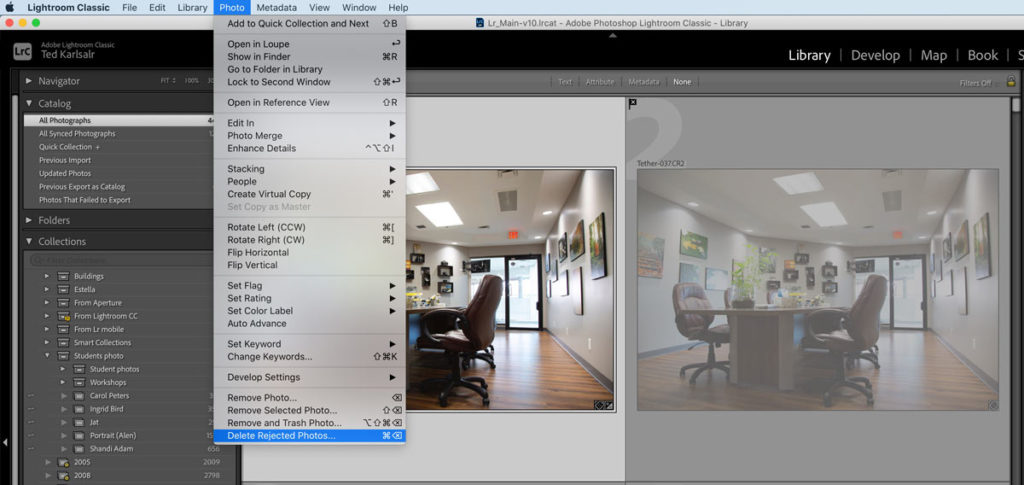LIGHTROOM DYNAMIC RANGE
[vc_row][vc_column][vc_column_text] Lightroom Auto Dynamic Range Every Thursday, I share a tip on Lightroom or Photoshop. For this Thursday, I show you another shortcut for using Lightroom Auto Dynamic Range. What is the Dynamic Range? In Photography, Dynamic Range is the ratio between the darkest and brightest parts of an image. Lightroom Auto Dynamic Range helps […]
LIGHTROOM DYNAMIC RANGE Read More »