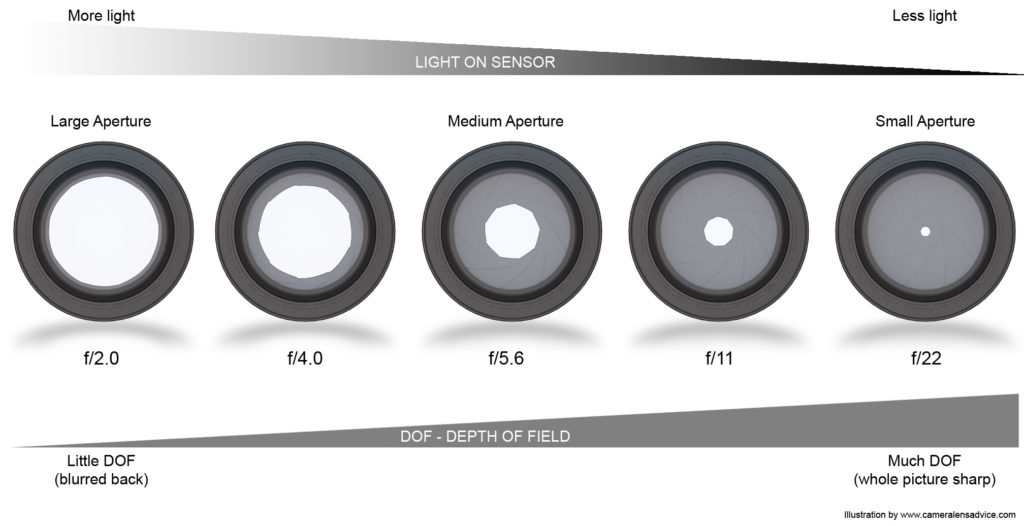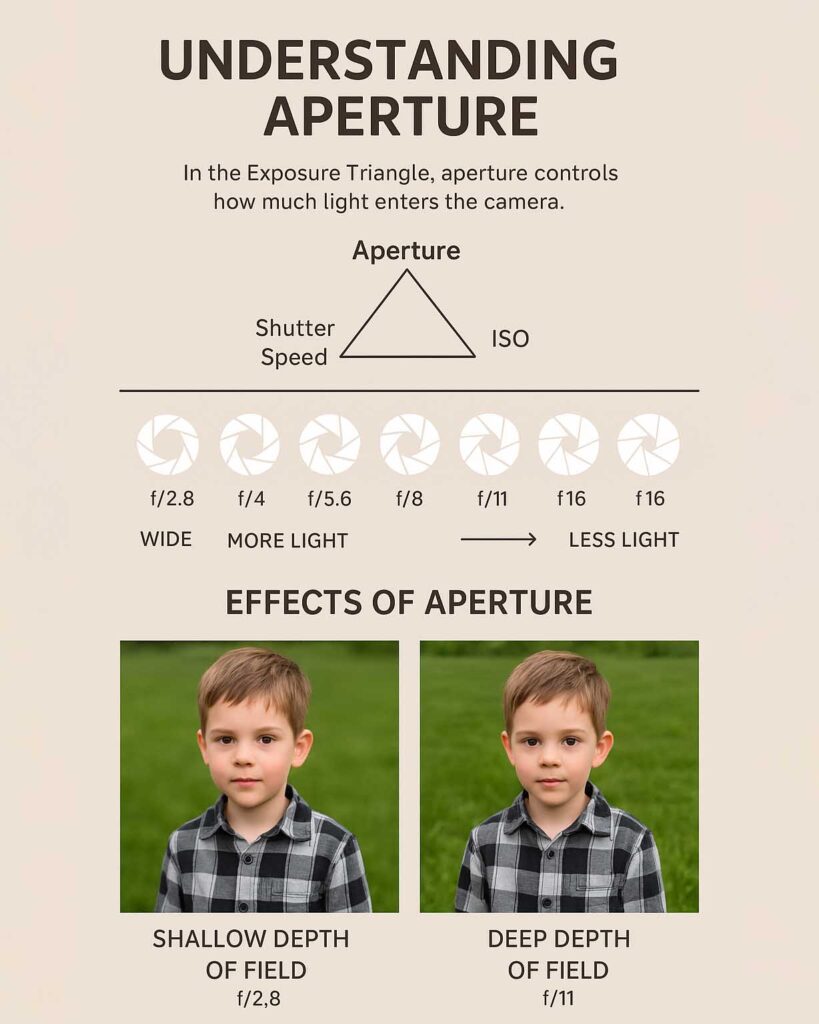Understanding Aperture: The Gateway to Creative Control in Photography
If you’re just starting your photography journey, you’ve likely come across the term Exposure Triangle—the relationship between Aperture, Shutter Speed, and ISO. Together, these three settings control how light or dark your photo turns out. But beyond exposure, each setting also brings its own creative effect to your images.
Today, let’s dive into one of the most powerful tools in your camera: Aperture.
What Is Aperture?
Think of aperture as the pupil of your camera lens. It’s an adjustable opening that controls how much light enters through the lens to reach the camera sensor.
It’s measured in f-stops, such as f/2.8, f/4, f/5.6, f/8, f/11, f/16, and so on.
Here’s the trick:
- A lower f-stop (like f/2.8) = a wider aperture = more light comes in
- A higher f-stop (like f/16) = a narrower aperture = less light comes in
So, aperture directly affects exposure, but that’s not all…
How Aperture Affects Your Images
Besides controlling light, aperture also affects depth of field, which is how much of your image appears in focus from front to back.
1. Shallow Depth of Field (Wide Aperture – f/1.8 to f/4)
- Creates a beautiful blurred background (bokeh)
- Perfect for portraits, food, or wildlife where you want your subject to pop
- Example: A child’s face in focus, with a dreamy background melt behind them
2. Deep Depth of Field (Narrow Aperture – f/8 to f/16+)
- Keeps everything sharp, from foreground to background
- Ideal for landscapes, architecture, and group shots
- Example: A sweeping view of the mountains with clear detail from rocks at your feet to clouds in the distance
Quick Aperture Tips for Beginners
- Bright daylight? Try f/8 or f/11 for sharp, well-exposed scenes.
- Low light or indoors? Use f/2.8 or wider to let in more light.
- Want that dreamy background blur? Stick with f/2.8–f/4 and get closer to your subject.
- Shooting a landscape? Try f/11 or f/16 for maximum sharpness front to back.
Practice Makes Perfect — Join Our Beginner Photography Bootcamp!
Understanding aperture (and the Exposure Triangle as a whole) can be confusing at first—but once it clicks, your photography will improve dramatically.
That’s why we’ve created the Omnilargess Beginner Photography Bootcamp — a hands-on, four-session course with two outdoor field trips designed to help you master your camera in a supportive, easy-to-understand way.
Whether you’re using a DSLR, mirrorless, or even a high-end compact camera, we’ll walk you through aperture, shutter speed, ISO, composition, and lighting, with plenty of time to practice in real-world settings.
Upcoming Bootcamp:
Starts Saturday mornings — includes classroom sessions + two outdoor field trips
Fraser Valley locations including beautiful parks in Abbotsford
Small class sizes for personalized attention
Final Thoughts
Mastering aperture gives you more than just correct exposure—it opens the door to creative control. You’ll be able to guide the viewer’s attention, enhance storytelling, and bring your unique vision to life.
And the best way to learn? Pick up your camera and start practicing with guidance. We hope to see you at our next Beginner Bootcamp, where we’ll help you grow your skills step by step.
Want More Free Photography Tips?
Follow us on Instagram and Facebook for daily photography tips and tutorials.

That is all for now. Stay tuned for my following photography Tips. We love to hear from you. Let us know if you have any questions; feel free to send us your questions, and we will gladly answer them. Follow us on Facebook, Instagram and Twitter for more Free Tutorials and Tips.
Ted and the Omnilargess Team